| iPhone Tech Guidance Required Please 21:08 - Aug 22 with 1898 views | Lblock |
I have an iPhone 6 on an 18 month contract with GiffGaff with everything unlimited and 12 months left to run
I like the phone and it's got all my apps etc.
I don't use it for emails anymore and will be disconnecting old company exchange details etc
Been given an iPhone 5S today at my new job
My question is -- can I use call forwarding to either phone and will that also count for WhatsApp?
If so how is it done?
I don't want to carry two phones around.
It's likely I'd have to keep th iPhone 5 running which is a choker but I think new company policy would restrict stuff getting pinged onto a phone which ain't theirs
Any advice gratefully accepted within the sarky comments!
|  |
| Cherish and enjoy life.... this ain't no dress rehearsal |
| |  |
| iPhone Tech Guidance Required Please on 21:25 - Aug 22 with 1874 views | W12SG2 |
Just get a 10 quid pay as you go | 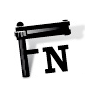 | |  |
| iPhone Tech Guidance Required Please on 21:28 - Aug 22 with 1867 views | Lblock |
| iPhone Tech Guidance Required Please on 21:25 - Aug 22 by W12SG2 |
Just get a 10 quid pay as you go |
What? And then have a THIRD phone?!? |  |
| Cherish and enjoy life.... this ain't no dress rehearsal |
|  |
| iPhone Tech Guidance Required Please on 21:52 - Aug 22 with 1841 views | W12SG2 |
No. Get rid of the i phones. Reclaim your life. | 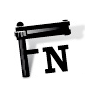 | |  |
| iPhone Tech Guidance Required Please on 22:02 - Aug 22 with 1821 views | Lblock |
Kind of needed for my job.... but thanks for the heartfelt advice. |  |
| Cherish and enjoy life.... this ain't no dress rehearsal |
|  |
| iPhone Tech Guidance Required Please on 22:39 - Aug 22 with 1789 views | connell10 |
I know how to download "bangkok chickboys" if your interested, but thats as far as my tech knowledge goes! |  |
| AND WHEN I DREAM , I DREAM ABOUT YOU AND WHEN I SCREAM I SCREAM ABOUT YOU!!!!! | | Poll: | best number 10 ever? |
|  |
| iPhone Tech Guidance Required Please on 06:20 - Aug 23 with 1690 views | Lblock |
| iPhone Tech Guidance Required Please on 22:39 - Aug 22 by connell10 |
I know how to download "bangkok chickboys" if your interested, but thats as far as my tech knowledge goes! |
That App came preinstalled |  |
| Cherish and enjoy life.... this ain't no dress rehearsal |
|  |
| iPhone Tech Guidance Required Please on 08:32 - Aug 23 with 1626 views | londonscottish |
I've got an iPhone for work and an Android for my own use - partly so I can keep the number I've had for 21 years, partly because my employer is starting to monit or personal use of mobiles, partly so I can hsve as much Data roaming as I want and, more recently, because the house I've just moved to has the world's slowest broaband and I need a 4G backup.
Anyway I was wondering the same thing about WhatsApp as I had it on one phone and not the othere. Just installed on the second phone and, annoyingly, it seems to create a separate account for eachildren SIM. Uber does the sane thing which is annoying. I'm used to goggle apps which recognise me on any device as the same person.
If I find a workaround I'll let you know but you miget end up with two Whatapps. Which is a bit rubbish |  |
|  |
| iPhone Tech Guidance Required Please on 08:37 - Aug 23 with 1621 views | londonscottish |
Have a look at messagingapplab.com. they claim to have a workaround. |  |
|  |
Login to get fewer ads
| iPhone Tech Guidance Required Please on 08:46 - Aug 23 with 1608 views | SimonJames |
I don't have an iphone to test this, but this might help:
1. On the Settings screen, tap Phone and then tap Call Forwarding.
2. Tap to turn on Call Forwarding.
3. Use the virtual keypad to enter the number where you want incoming calls to ring.
4. Tap the Call Forwarding button to return to the main Call Forwarding screen.
To change the forwarding number, tap the circle with the x in the phone number field to get rid of the old number, and then enter a new one. Remember to turn off Call Forwarding to receive calls directly on your iPhone again.
Also there is some blurb here:
https://support.apple.com/en-gb/HT202176 [Post edited 23 Aug 2016 8:47]
|  |
| 100% of people who drink water will die. |
|  |
| iPhone Tech Guidance Required Please on 09:56 - Aug 23 with 1568 views | EastR |
I thought giff gaff didn't do tie in contracts like other providers?
Is the 18 month deal for the buying of the handset? In which case flog it and pay off your outstanding finance with them | 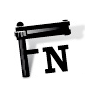 |
|  |
| iPhone Tech Guidance Required Please on 10:07 - Aug 23 with 1558 views | stevec |
I've got a Microsoft Lumia, if you trample it into the ground will it work better?
My son tried to put Whatsapp on it, wiped all my contacts and won't allow me to put contacts back in. Can't reply to work emails either.
Anyone thinking of a cheap option to IPhone, don't. |  | |  |
| iPhone Tech Guidance Required Please on 10:32 - Aug 23 with 1539 views | danehoop |
| iPhone Tech Guidance Required Please on 10:07 - Aug 23 by stevec |
I've got a Microsoft Lumia, if you trample it into the ground will it work better?
My son tried to put Whatsapp on it, wiped all my contacts and won't allow me to put contacts back in. Can't reply to work emails either.
Anyone thinking of a cheap option to IPhone, don't. |
Used to have a Nokia Lumia. You just reminded me of the many reasons that I now have an iPhone. |  |
| Never knowingly understood |
|  |
| iPhone Tech Guidance Required Please on 10:36 - Aug 23 with 1535 views | stowmarketrange |
| iPhone Tech Guidance Required Please on 08:32 - Aug 23 by londonscottish |
I've got an iPhone for work and an Android for my own use - partly so I can keep the number I've had for 21 years, partly because my employer is starting to monit or personal use of mobiles, partly so I can hsve as much Data roaming as I want and, more recently, because the house I've just moved to has the world's slowest broaband and I need a 4G backup.
Anyway I was wondering the same thing about WhatsApp as I had it on one phone and not the othere. Just installed on the second phone and, annoyingly, it seems to create a separate account for eachildren SIM. Uber does the sane thing which is annoying. I'm used to goggle apps which recognise me on any device as the same person.
If I find a workaround I'll let you know but you miget end up with two Whatapps. Which is a bit rubbish |
No,no,no.We have the slowest broadband up here at the end of the earth,aka deepest Suffolk. |  | |  |
| iPhone Tech Guidance Required Please on 13:32 - Aug 23 with 1464 views | Lblock |
| iPhone Tech Guidance Required Please on 08:37 - Aug 23 by londonscottish |
Have a look at messagingapplab.com. they claim to have a workaround. |
Interesting stuff there but couldn't see anything for the iPhone
Cheers mate |  |
| Cherish and enjoy life.... this ain't no dress rehearsal |
|  |
| iPhone Tech Guidance Required Please on 18:42 - Aug 23 with 1396 views | Hoop_Du_Jour |
Copied from... http://neurogadget.net/2015/11/07/guidelines-on-using-one-whatsapp-account-on-tw
How to setup one WhatsApp account on two different phones?
Ensure that you have two mobile phones with steady internet connection and WhatsApp installed on one of the cellular devices.
On the second phone that has no WhatsApp installed, launch the phone’s web browser (Chrome, Firefox, or Safari) and connect to web.whatsapp.com.
From browser options or settings, go ahead and select the desktop site.
You will notice a QR Code displayed prominently on the page.
Position the first phone above the second phone.
On the first phone, navigate to options or settings then select WhatsApp Web.
This will fire up the QR code scanner and it will automatically start scanning the QR code on the second phone’s web browser. This won’t take much of your time.
After scan is complete, it automatically logs in to the web account on the second phone using the account on the first mobile device.
That’s it! You are done. You can now use the same WhatsApp account on two phones. It’s as easy as that. To log out, simply go back to WhatsApp Web using the first phone and tap on “log out from all other devices” and you are back to using WhatsApp on a single mobile phone.
This, however, is only possible with the mobile device in which WhatsApp is installed and one additional device. If you try connecting to a third cellular device, the service will request you to log out first to proceed. |  | |  |
| iPhone Tech Guidance Required Please on 19:40 - Aug 23 with 1366 views | Lblock |
| iPhone Tech Guidance Required Please on 18:42 - Aug 23 by Hoop_Du_Jour |
Copied from... http://neurogadget.net/2015/11/07/guidelines-on-using-one-whatsapp-account-on-tw
How to setup one WhatsApp account on two different phones?
Ensure that you have two mobile phones with steady internet connection and WhatsApp installed on one of the cellular devices.
On the second phone that has no WhatsApp installed, launch the phone’s web browser (Chrome, Firefox, or Safari) and connect to web.whatsapp.com.
From browser options or settings, go ahead and select the desktop site.
You will notice a QR Code displayed prominently on the page.
Position the first phone above the second phone.
On the first phone, navigate to options or settings then select WhatsApp Web.
This will fire up the QR code scanner and it will automatically start scanning the QR code on the second phone’s web browser. This won’t take much of your time.
After scan is complete, it automatically logs in to the web account on the second phone using the account on the first mobile device.
That’s it! You are done. You can now use the same WhatsApp account on two phones. It’s as easy as that. To log out, simply go back to WhatsApp Web using the first phone and tap on “log out from all other devices” and you are back to using WhatsApp on a single mobile phone.
This, however, is only possible with the mobile device in which WhatsApp is installed and one additional device. If you try connecting to a third cellular device, the service will request you to log out first to proceed. |
Mate I will give this a beard and tache
If it works I will love you long time soldier boy |  |
| Cherish and enjoy life.... this ain't no dress rehearsal |
|  |
| iPhone Tech Guidance Required Please on 08:41 - Aug 24 with 1259 views | Hoop_Du_Jour |
| iPhone Tech Guidance Required Please on 19:40 - Aug 23 by Lblock |
Mate I will give this a beard and tache
If it works I will love you long time soldier boy |
Should work, it's Whatsapp's own convoluted way of allowing two instances of it's service on one number  |  | |  |
| iPhone Tech Guidance Required Please on 09:27 - Aug 24 with 1244 views | londonscottish |
| iPhone Tech Guidance Required Please on 08:41 - Aug 24 by Hoop_Du_Jour |
Should work, it's Whatsapp's own convoluted way of allowing two instances of it's service on one number  |
That's the same process I found on the mestageapplabove site. I'll also be trying it when I get home. By a pool in Greece right now so am about as motivated as a has beeb Danish striker. |  |
|  |
| |