| PC help please? 21:06 - Dec 3 with 1099 views | ItchySphincter |
I must've pressed something and not sure how to undo it. Every time my laptop goes to sleep it turns off wifi and when I wake it up I have to switch it back on and also the brightness is 20%. It's a pain in the @rse and means no downloads or update can be done.
It's a Fujitsu Lifebook running Windows 10. Any suggestions gratefully received, ta. | 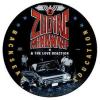 |
| |  |
| PC help please? on 21:15 - Dec 3 with 1080 views | Gowerjack |
System reset to a time before you had the problem. |  |
|  |
| PC help please? on 21:18 - Dec 3 with 1073 views | llareggub |
sounds like your laptop is trying to save battery to prolong its life so its turning off your wifi an turning down the brightness .............errr ummm dont use windows to know witch setting it is but start at control panel ..........you need to find your sleep settings and alter them to better suit yourself | 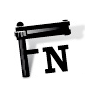 | |  |
| PC help please? on 21:19 - Dec 3 with 1067 views | SwansNZ |
control panel > power options? |  |
|  |
| PC help please? on 21:23 - Dec 3 with 1059 views | ItchySphincter |
Thanks, tried the above besides the reset, no joy. | 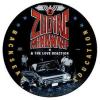 |
|  |
| PC help please? on 21:41 - Dec 3 with 1036 views | Cooperman |
It was 'patch Wednesday' this week - the first Wednesday of every month is generally when MS chuck out their updates. Does the timing of your fault coincide with Wednesday / or the application of the latest Windows updates? |  |
|  |
| PC help please? on 22:22 - Dec 3 with 989 views | Lord_Bony |
Get rid of win 10 and go back to 7 much less hassle. |  |
|  |
| PC help please? on 22:36 - Dec 3 with 968 views | ItchySphincter |
| PC help please? on 22:22 - Dec 3 by Lord_Bony |
Get rid of win 10 and go back to 7 much less hassle. |
Never had 7 on this one.
As it happens, if I go to power options only custom and power saver are there - the others such as high performance or balanced power are missing. Any ideas? | 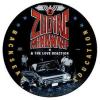 |
|  |
| PC help please? on 22:47 - Dec 3 with 946 views | Lord_Bony |
Yes you need a new pc perhaps>? |  |
|  |
Login to get fewer ads
| PC help please? on 22:48 - Dec 3 with 941 views | SwansNZ |
| PC help please? on 22:36 - Dec 3 by ItchySphincter |
Never had 7 on this one.
As it happens, if I go to power options only custom and power saver are there - the others such as high performance or balanced power are missing. Any ideas? |
Are the other plans hidden - option to show additional plans?
Is your custom one selected? if so, does it do what you say is your problem? |  |
|  |
| PC help please? on 22:51 - Dec 3 with 937 views | SwansNZ |
I have win7, not sure if 10 is the same. You can change the plan settings, you might want to select advanced power settings, for Wi-Fi settings |  |
|  |
| PC help please? on 00:21 - Dec 4 with 892 views | phact0rri |
| PC help please? on 22:51 - Dec 3 by SwansNZ |
I have win7, not sure if 10 is the same. You can change the plan settings, you might want to select advanced power settings, for Wi-Fi settings |
in Windows 10 I believe you need to do it through device manager.
You can get there through control panel or on the run dialog devmgmt.msc
Next find your network adapter. Right click again, and select properties. there should be a tab for power management. Then just make sure there's not a check in "allow windows to turn off this device" or something like that.
Though I do echo what others say that it seems like there's a problem with the power profile/ power plan. You should be able to right click on your battery icon > power & Sleep options > Power options
There should be a power plan bit near the middle of the screen with a blue "change plan" on the right. you might be on power saver mode. |  |
|  |
| PC help please? on 01:27 - Dec 4 with 868 views | jackportis |
Im not surprised your PC goes to sleep. Try writing something interesting.  |  |
| Jackportis the brand. “A gifted posterâ€, “planet swans have a real talent on their hands in the name of Jackportis†sky sports 2018. . JP fully supports posters of LBG, mx orientation and ethnic minority groups. Update - now fully supporting the pansexual community. |
|  |
| |