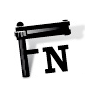 | Forum
Reply | Club accounts to show significant loss
at 20:38 1 Sep 2016
I hardly post on here. As Lisa said. Are you an accountant Lisa by any chance?
If you go on Companies House two new American directors have recently be appointed and they have terminated a few... |
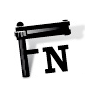 | Forum
Reply | **Nerd Alert Request*** - Apple iCloud query...
at 16:04 13 Aug 2014
I work in the Apple Reseller in town so hopefully I can help you.
You can upload your Documents from your PC to iCloud by going to iCloud.com and login with your Apple ID and password. Click on the relevant App (Pages, Numbers or Keynote) and simply drag your documents onto the webpage to upload them. Alternative install iTunes on your computer and then connect your iOS device, under Apps select the appropriate iWork App, click add and then select the document you want to upload.
To organise documents into folders simply click and drag a document onto each other using your iOS device, this will then create a folder which can be renamed. Or on iCloud.com drag a document on top of one another to create a folder:
http://support.apple.com/kb/PH3567
Hope this helps. Let me know if you are having problems. |
| 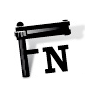 | turbodave
|
Site Scores| Forum Votes: | 0 | | Comment Votes: | 0 | | Prediction League: | 0 | | TOTAL: | 0 |
|