| Nexus 7 (non QPR) 08:43 - Jan 22 with 3753 views | six_foot_two |
I was considering purchasing the nexus 7 tablet but I have just read that it doesn’t support Adobe Flash Player. Does this mean that I can't use BBC i-player etc? Or the absence of the flash player of no consequence any more ?
I quite like the look of the Nexus but if it is going to be an issue is there another tablet (apart from ipad) that is recommended ?
|  | | |  |
| Nexus 7 (non QPR) on 08:45 - Jan 22 with 3743 views | WokingR |
I haven't used the Nexus but can tell you that my ipad doesn't support flash either but watched match of the day on the BBC iplayer Sunday morning on it with no problem |  | |  |
| Nexus 7 (non QPR) on 08:51 - Jan 22 with 3731 views | George_Milton |
| Nexus 7 (non QPR) on 08:45 - Jan 22 by WokingR |
I haven't used the Nexus but can tell you that my ipad doesn't support flash either but watched match of the day on the BBC iplayer Sunday morning on it with no problem |
Iplayer works great on the nexus, although at the Moe you can not download programs and watch later, that should be available soon. When you download the iplayer you also have to download the BBC Media player
Also TVcatchup is a good app to install |  | |  |
| Nexus 7 (non QPR) on 08:55 - Jan 22 with 3723 views | six_foot_two |
| Nexus 7 (non QPR) on 08:51 - Jan 22 by George_Milton |
Iplayer works great on the nexus, although at the Moe you can not download programs and watch later, that should be available soon. When you download the iplayer you also have to download the BBC Media player
Also TVcatchup is a good app to install |
Will all media work ok or should I down load a particular software ? Also I understand that the Nexus updates itself is this right? |  | |  |
| Nexus 7 (non QPR) on 09:08 - Jan 22 with 3698 views | George_Milton |
| Nexus 7 (non QPR) on 08:55 - Jan 22 by six_foot_two |
Will all media work ok or should I down load a particular software ? Also I understand that the Nexus updates itself is this right? |
Flash sites do not work, but you can download apps like you tube, itv player etc... that have flash built in. Flash is slowly being phased out but not for a while. There are loads of alternative media players, and if your tech savy, Flash player can be side loaded onto the Nexus
The nexus does update itself, it downloads the updates and then asks you when you want to install. Pound for Pound with an ipad, the Nexus is better value, what you have to take into consideration is that newer apps will appear on the ipad first and then a few months later on Google play
Sky go now works on the nexus so if you have sky you can watch channels on your Nexus at no extra cost |  | |  |
| Nexus 7 (non QPR) on 09:58 - Jan 22 with 3637 views | LazyFan |
Hi,
I have a Nexus 7 and its great, my old man has put his Kindle Fire up for sale on ebay and is now loving his Nexus 7. Get the 3G one if you can,if not no matter there are plenty of free wifi spots all over London. You like Beer right? :P
You can get browser that will load Flash for you on Android (this is an Android/IOS issue). For example: https://play.google.com/store/apps/details?id=com.appsverse.photon
Also Android/Nexus apps are now at the same number as iPad apps and they appear at the same time. The trend moving forwards is that Android apps will out number the iPad ones and therefore will start to appear ahead of it.
Nexus gets the latest software updates for the Android system before anyone else as its from Google. Which is important as these updates can make the device go faster, more responsive and nice new features. Some devices do not even update. For example the Kindle Fire was released with a crippled version of android 2.x, where as the Nexus is now on 4.2.1 |  |
|  |
| Nexus 7 (non QPR) on 10:00 - Jan 22 with 3632 views | George_Milton |
| Nexus 7 (non QPR) on 09:58 - Jan 22 by LazyFan |
Hi,
I have a Nexus 7 and its great, my old man has put his Kindle Fire up for sale on ebay and is now loving his Nexus 7. Get the 3G one if you can,if not no matter there are plenty of free wifi spots all over London. You like Beer right? :P
You can get browser that will load Flash for you on Android (this is an Android/IOS issue). For example: https://play.google.com/store/apps/details?id=com.appsverse.photon
Also Android/Nexus apps are now at the same number as iPad apps and they appear at the same time. The trend moving forwards is that Android apps will out number the iPad ones and therefore will start to appear ahead of it.
Nexus gets the latest software updates for the Android system before anyone else as its from Google. Which is important as these updates can make the device go faster, more responsive and nice new features. Some devices do not even update. For example the Kindle Fire was released with a crippled version of android 2.x, where as the Nexus is now on 4.2.1 |
I agree with all of that  |  | |  |
| Nexus 7 (non QPR) on 10:03 - Jan 22 with 3628 views | WeaverQPR |
Do you have to pay a monthly subscription for a nexus? |  |
|  |
| Nexus 7 (non QPR) on 10:11 - Jan 22 with 3623 views | six_foot_two |
| Nexus 7 (non QPR) on 10:00 - Jan 22 by George_Milton |
I agree with all of that  |
Thanks chaps i work out in Africa so the 3g would be a must , I shall now order so it's waitng for me when i get home. |  | |  |
Login to get fewer ads
| Nexus 7 (non QPR) on 10:23 - Jan 22 with 3607 views | CroydonCaptJack |
I bought my wife one of these for Christmas after a lot of research. She loves it and has used the iplayer without any problem.
The only negative I ever saw was the abscence of an SD card slot but that is not the end of the world as there is a mini usb slot. |  | |  |
| Nexus 7 (non QPR) on 10:34 - Jan 22 with 3588 views | BasingstokeR |
I got my wife the instructions and she managed to download the installer for Flash on her nexus, manually install it and now it works with Firefox on there | 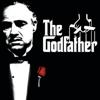 | |  |
| Nexus 7 (non QPR) on 10:58 - Jan 22 with 3561 views | Juzzie |
A mate of mine got the ipad mini before xmas and says it's the nuts. The screen quality is excellent. However, as with all Apple products, you pay a hefty price. I also think Android will overtake ios as it's dozens of other companies vs just one. Apple can only sustain the lead for so long.
I think I'll wait 6 months or so before looking at a tablet as currently my Samsung Galaxy S2 does pretty much the same anyway, just on a smaller screen. As I've only had it a few months I can wait 'til I get an android based tablet.
|  | |  |
| Nexus 7 (non QPR) on 12:40 - Jan 22 with 3482 views | CroydonCaptJack |
That is a good deal. I never saw them under £199 for the 32gb one although I think I paid £159 plus delivery from google themselves for the 16gb version |  | |  |
| Nexus 7 (non QPR) on 12:56 - Jan 22 with 3458 views | RangersAreBack |
| Nexus 7 (non QPR) on 10:03 - Jan 22 by WeaverQPR |
Do you have to pay a monthly subscription for a nexus? |
No, you just pay for the tablet itself. There are essentially 4 ways you can surf the internet on your tablet:
(1) Connect to your broadband via a WiFi connection
(2) Connect to a WiFi hotspot when out and about
(3) 'Tethering' via your mobile phone - there's an option in android to set up your mobile phone for tethering or to act as a WiFi hotspot. You can then connect your tablet to it via a WiFi connection. If you do this make sure your mobile phone plan has plenty of data included in the plan otherwise you'll end up with a hefty mobile phone bill. Its also advisable to set up a password on your mobile phone hotspot otherwise potentially other people can connect.
(4) Direct 3G connection - you put a sim card in the tablet and use it in the same way you would on a mobile phone. To do this you need the most expensive Nexus 7 model that has 3G capability. In this case you would pay a monthly subscription for the sim card if you decide to sign up for a contract. Alternatively you can go pay as you go.
In a nutshell if you plan to just connect to your broadband then you can get one of the cheaper Nexus 7 models. If you want to be able to put a sim card in your tablet for direct 3g access then get the more expensive Nexus 7 model.
My advice is if you have a decent mobile phone plan with plenty of data and broadband at home then buy one of the cheaper Nexus 7 models. You can connect to your broadband when at home and tether your phone when out and about. |  | |  |
| Nexus 7 (non QPR) on 13:23 - Jan 22 with 3426 views | Hayesender |
| Nexus 7 (non QPR) on 12:56 - Jan 22 by RangersAreBack |
No, you just pay for the tablet itself. There are essentially 4 ways you can surf the internet on your tablet:
(1) Connect to your broadband via a WiFi connection
(2) Connect to a WiFi hotspot when out and about
(3) 'Tethering' via your mobile phone - there's an option in android to set up your mobile phone for tethering or to act as a WiFi hotspot. You can then connect your tablet to it via a WiFi connection. If you do this make sure your mobile phone plan has plenty of data included in the plan otherwise you'll end up with a hefty mobile phone bill. Its also advisable to set up a password on your mobile phone hotspot otherwise potentially other people can connect.
(4) Direct 3G connection - you put a sim card in the tablet and use it in the same way you would on a mobile phone. To do this you need the most expensive Nexus 7 model that has 3G capability. In this case you would pay a monthly subscription for the sim card if you decide to sign up for a contract. Alternatively you can go pay as you go.
In a nutshell if you plan to just connect to your broadband then you can get one of the cheaper Nexus 7 models. If you want to be able to put a sim card in your tablet for direct 3g access then get the more expensive Nexus 7 model.
My advice is if you have a decent mobile phone plan with plenty of data and broadband at home then buy one of the cheaper Nexus 7 models. You can connect to your broadband when at home and tether your phone when out and about. |
How do you connect your phone data with a tablet? |  |
|  |
| Nexus 7 (non QPR) on 13:23 - Jan 22 with 3426 views | WeaverQPR |
| Nexus 7 (non QPR) on 12:56 - Jan 22 by RangersAreBack |
No, you just pay for the tablet itself. There are essentially 4 ways you can surf the internet on your tablet:
(1) Connect to your broadband via a WiFi connection
(2) Connect to a WiFi hotspot when out and about
(3) 'Tethering' via your mobile phone - there's an option in android to set up your mobile phone for tethering or to act as a WiFi hotspot. You can then connect your tablet to it via a WiFi connection. If you do this make sure your mobile phone plan has plenty of data included in the plan otherwise you'll end up with a hefty mobile phone bill. Its also advisable to set up a password on your mobile phone hotspot otherwise potentially other people can connect.
(4) Direct 3G connection - you put a sim card in the tablet and use it in the same way you would on a mobile phone. To do this you need the most expensive Nexus 7 model that has 3G capability. In this case you would pay a monthly subscription for the sim card if you decide to sign up for a contract. Alternatively you can go pay as you go.
In a nutshell if you plan to just connect to your broadband then you can get one of the cheaper Nexus 7 models. If you want to be able to put a sim card in your tablet for direct 3g access then get the more expensive Nexus 7 model.
My advice is if you have a decent mobile phone plan with plenty of data and broadband at home then buy one of the cheaper Nexus 7 models. You can connect to your broadband when at home and tether your phone when out and about. |
Cheers very helpful. |  |
|  |
| Nexus 7 (non QPR) on 21:14 - Jan 22 with 3356 views | sunburyhoop |
| Nexus 7 (non QPR) on 13:23 - Jan 22 by Hayesender |
How do you connect your phone data with a tablet? |
If you pair your tablet with your phone via bluetooth you can then tether your data from the phone. Most android phones have a tethering option in the settings.
I got the Nexus 7 for the Mrs for Xmas and she loves it, one way around the flash player issue is to 1st download firefox beta from the google play store, 2nd go to settings and check the unknown sources box, 3rd go to http://helpx.adobe.com/flash-player/kb/archived-flash-player-versions.html
and install flash version 11.1.115.17 on your device. This method worked for me. Hope this helps. |  |
| QPR is my religion, loftus road is my church |
|  |
| Nexus 7 (non QPR) on 22:15 - Jan 22 with 3304 views | BasingstokeR |
| Nexus 7 (non QPR) on 21:14 - Jan 22 by sunburyhoop |
If you pair your tablet with your phone via bluetooth you can then tether your data from the phone. Most android phones have a tethering option in the settings.
I got the Nexus 7 for the Mrs for Xmas and she loves it, one way around the flash player issue is to 1st download firefox beta from the google play store, 2nd go to settings and check the unknown sources box, 3rd go to http://helpx.adobe.com/flash-player/kb/archived-flash-player-versions.html
and install flash version 11.1.115.17 on your device. This method worked for me. Hope this helps. |
Exactly this ^ . I googled how to do this - and my Mrs managed it with no help and she's a bit of a technophobe when it comes to anything beyond Facebook etc. so its not too hard techy wise. | 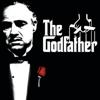 | |  |
| Nexus 7 (non QPR) on 09:57 - Jan 23 with 3208 views | MelakaRanger |
I'm with lazyFan on this matter
My wife has a Nexus 7 and it really is the mutts nuts
You can get Flash to play on any Jelly Bean device - just Google it for instructions - I have it on my Galaxy Nexus
But you the have to use either Firefox or Dolphin as your browser as Chrome and the stock browser do not support Flash
Having said that, I hardly ever had any issues before I put Flash on our devices!
Nexus 7 rocks!
|  | |  |
| |